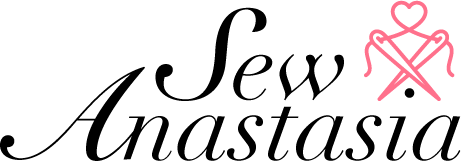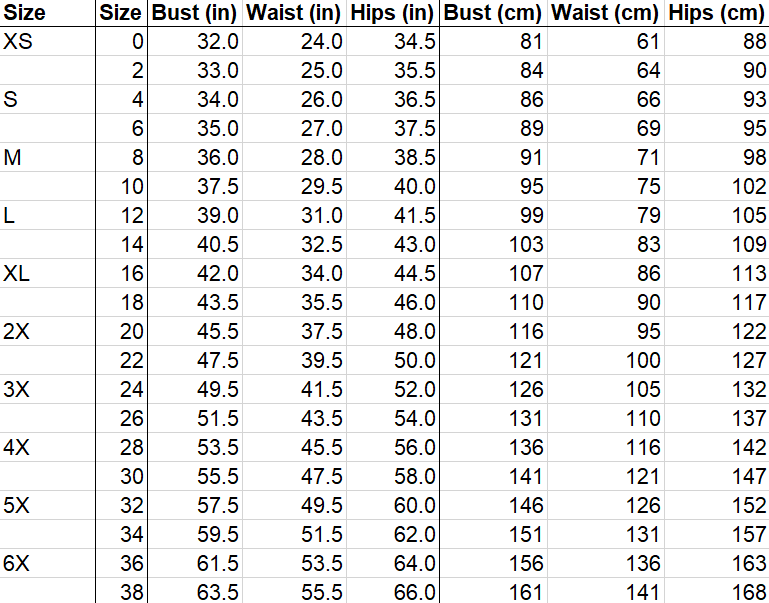Hygge Slipper pdf pattern
Hygge Slipper
Get cozy with custom made slippers. Creating your own slippers allows you to customize the fit, style, and materials to suit your preferences.
Pattern sizing
This pattern comes in shoe sizes 2-12. How do you know what size you are? Check out the shoe size chart in the photos. You can also put your foot on the pattern and choose the size that fits a half inch above your big toe. You also might want to consider going bigger if you are using really thick fabric or wearing thick socks.
Printing the pattern
When it comes to printing the pattern, you have two options to choose from – the home printer version or the large format version. The home printer version is great for those who prefer the convenience of printing at home on standard size paper. Simply download the PDF file, ensure your printer settings are set to actual size, and print out the pattern. Your other option, the large format version is ideal for those who want to skip the taping of multiple sheets together. You can take the large format file to a local print shop or use an online printing service to have the pattern printed on a single large sheet. I like using PDFplotting.com.
Whichever version you choose, make sure to double-check that the scaling is correct before cutting into your fabric. Measure the test square. This will ensure that the pattern is being printed at the right size. Once you have your pattern printed, assembled (if necessary), and you are ready to start on your project.
This file is also a layered PDF so you can print just your size or print just a few sizes. You do not need to print all of the sizes.
If you need guidance on how to print your pattern check out the tutorial below.
Materials required
Fabric: 1/2 yard of 40" wide fabric for upper 10" x 14" of lower fabric (see below)
Foam: 8" x 13" for the insole I used 2mm EVA. That's a little more than 1/16". You could also use a commercial insole instead.
Elastic: 16" of 1.5" wide elastic 6" of 3/8" to 1/2" elastic You can make the narrow elastic by cutting strips from the wider elastic.
Glue: Hot glue, E6000, or other glue to attach insoles For the lower fabric, you may want to use something non-slip like on footed PJs. Joann sells "Cotton Grip Stop". Dritz 564 is "Anti-Skid Gripper Fabric". I used a generic "Non Slip Fabric" that I think was intended for people making rugs. People say you can also use puffy paint or silicone caulk applied to regular fabric to add the non-slip dots to the fabric.
Seam Allowances
1/4 inch seam allowances